How to signup on Professionaler through LinkedIN
As Professionaler, main motive to provide verified Freelancers and Top rated companies to users. To accomplish this, we choose the world’s biggest professional station Linkedin. Freelancers, IT Companies, use the Linked to signup and explore their services. To make professionaler a station of verified users, we use LinkedIn signup process in very easy way,
Through the below steps you can easily become a verified member of Professionaler and explore your services on a world level.
Step 1:
Open Professionaler.com
User will see a complete Home page with different menu buttons and functions. As you want to become a service provider, you have to click on Get Listed Button as below
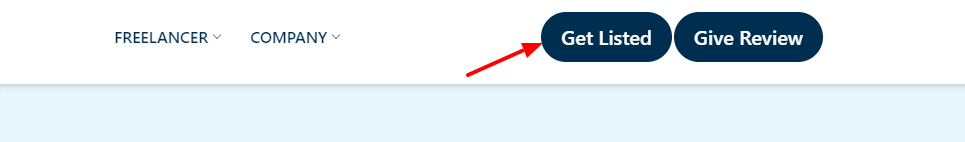
Step 2:
After clicking on Get Listed, it will show you the signup page. It's very easy to proceed further through it. No need to fill the bulky form, Just a single click away. Click on register with linkedin.
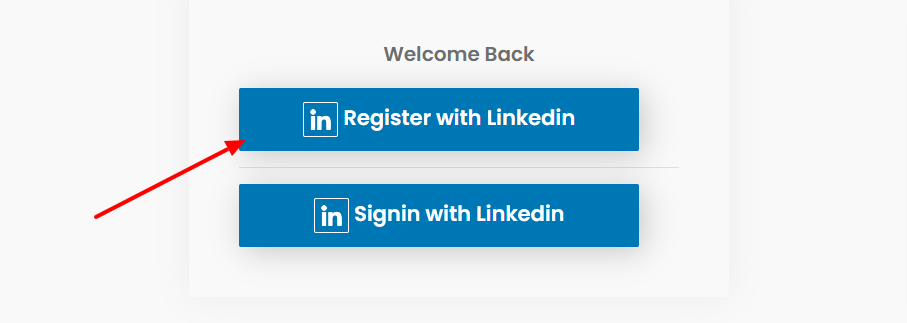
Note: You must have registered linkedin Id before proceeding this step.
Step 3:
Now the 3rd screen come, Here you can select your Identity whether you are a Company or Freelancer. Check below
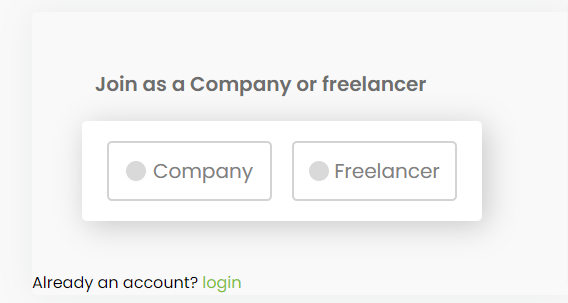
If you are a company click on Company or If you are a freelancer click on freelancer. After clicking on particular button it will show as the given image
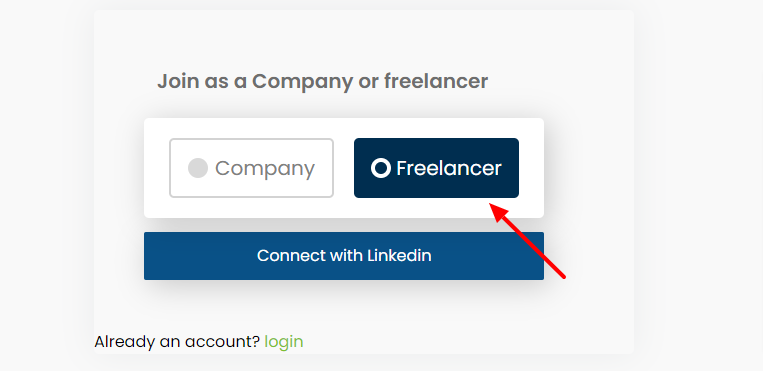
Step 4:
Click on Connect with Linkedin, it will take to the linkedin login page, Please check here
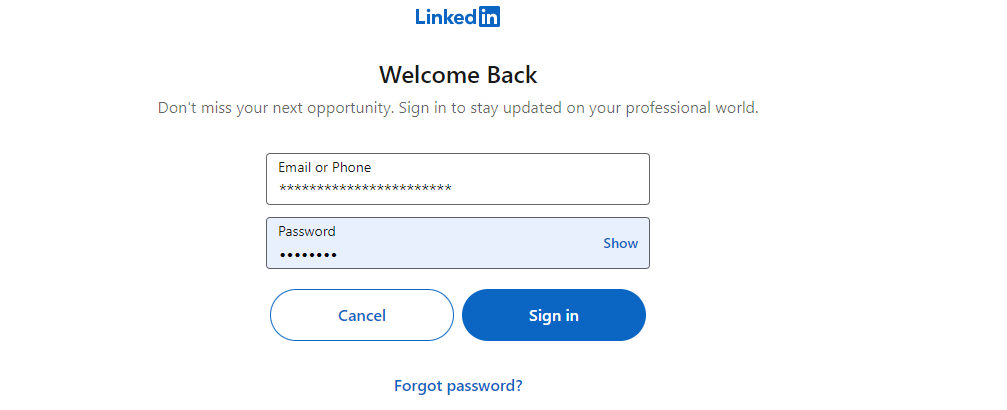
After clicking on signin it will take to next step as explained in Step 5
Step 5:
In this step you need to give authentication of your linkedin id to access professionaler website profile features.
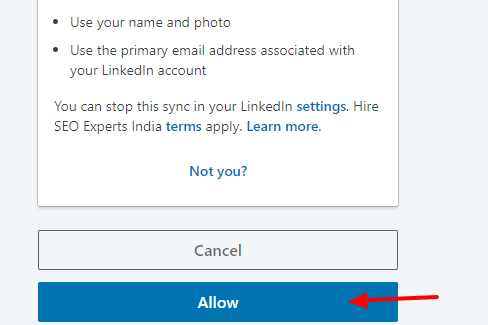
Step 6:
This is the last step for signup, After allow it will take to your profile Dashboard and now you Finish your profile and Be a part of world’s best Marketplace for professionals.
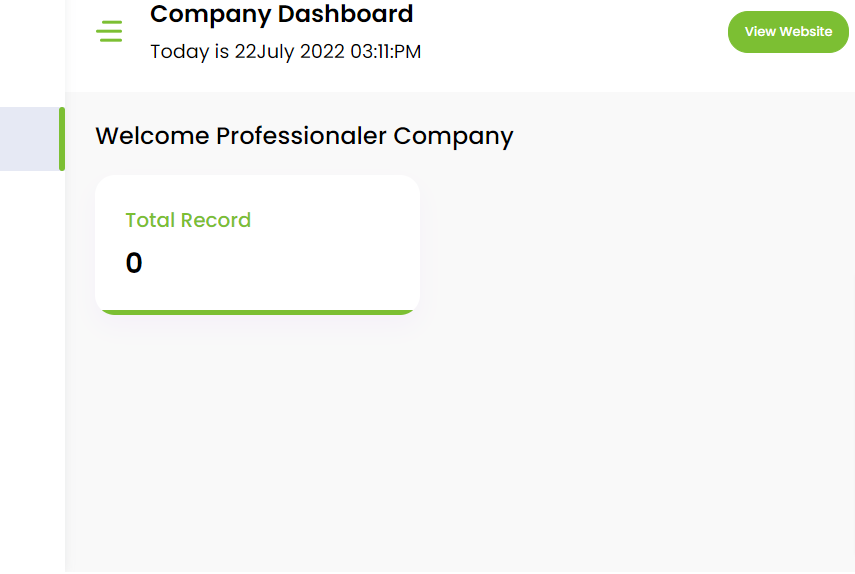
Professionaler keep you in touch with business associates, clients from all over the world. Let us start with a beautiful journey to boost your profile, build awareness of your brand, and help you to enter in the world of Top Rated Freelancers
